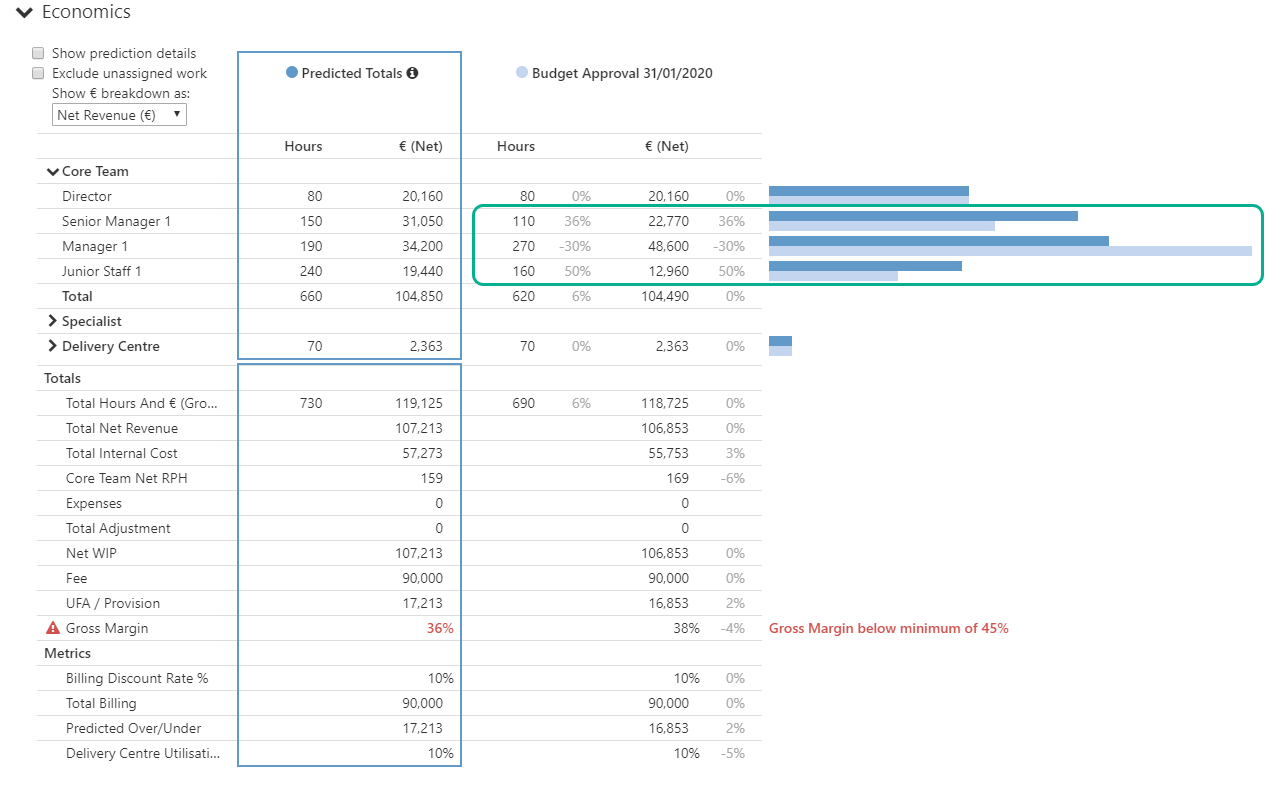Comments (engagement)
The comments section, displayed at the bottom of the Engagement page, is used at any time to leave comments that are related to the engagement. This section will also save and display any comments that are made while progressing an engagement through its workflow.
Now that you have built out your engagement with a range of information, you can move it through the workflow. Click on the workflow status at the top left of the engagement page to see the available transitions.
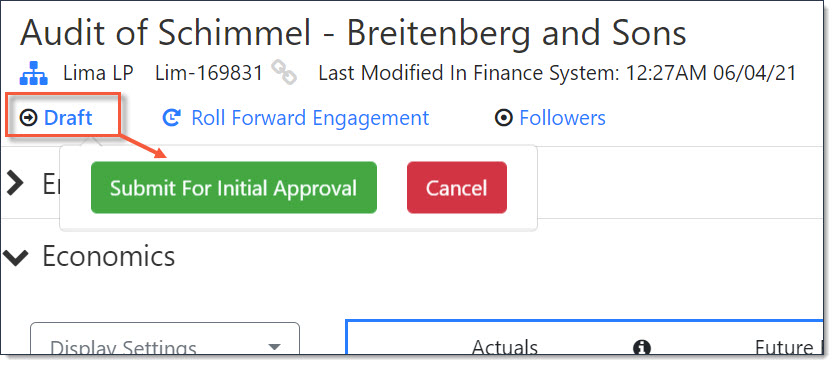
The types of transitions, and who these transitions are available to, is defined by the Engagement workflow. If you move the Engagement through to the ‘Approved’ state, the economics will be updated with an extra column called ‘Approved Budget’ which will now hold a historical snapshot of the economics at the time Approval was given.
If you choose to make any further changes to the engagement after Budget Approval (for example to delete or add another booking) you will be able to track how this has affected the economics in comparison to the Approved Budget.