Specialists
The Specialist section on the Engagement page displays if configured but is typically included to ensure that the time needed by specialists (likely from another Internal department who do not use Dayshape for scheduling) can be included in the economic forecast of the engagement.
To add a specialist:
-
In the Specialists drop-down list, select what type of specialist you would like to add and click Add. The types of specialists available can be configured by the business.
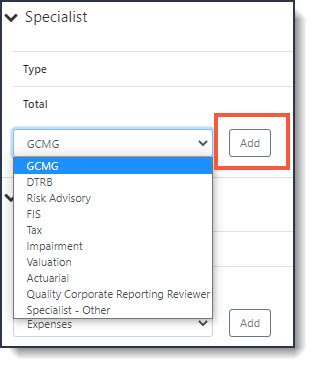
-
A new line item will appear where you can add the total Hours, Gross Revenue and Completes On date, along with an optional Comment.

Although the Specialist section within Dayshape can be used to plan in specialist revenue, the scheduling of the specialist may still be coordinated by other parties, for example a specialist department.