Booking cloning
Booking cloning creates a booking that is identical to the selected booking and is a useful timesaver when creating very similar bookings.
The Clone button is displayed at the top of the right-hand sidebar and can be used to create clones of all bookings selected. Bookings can be cloned one-at-a-time or in bulk with multiple bookings selected (described in next section).
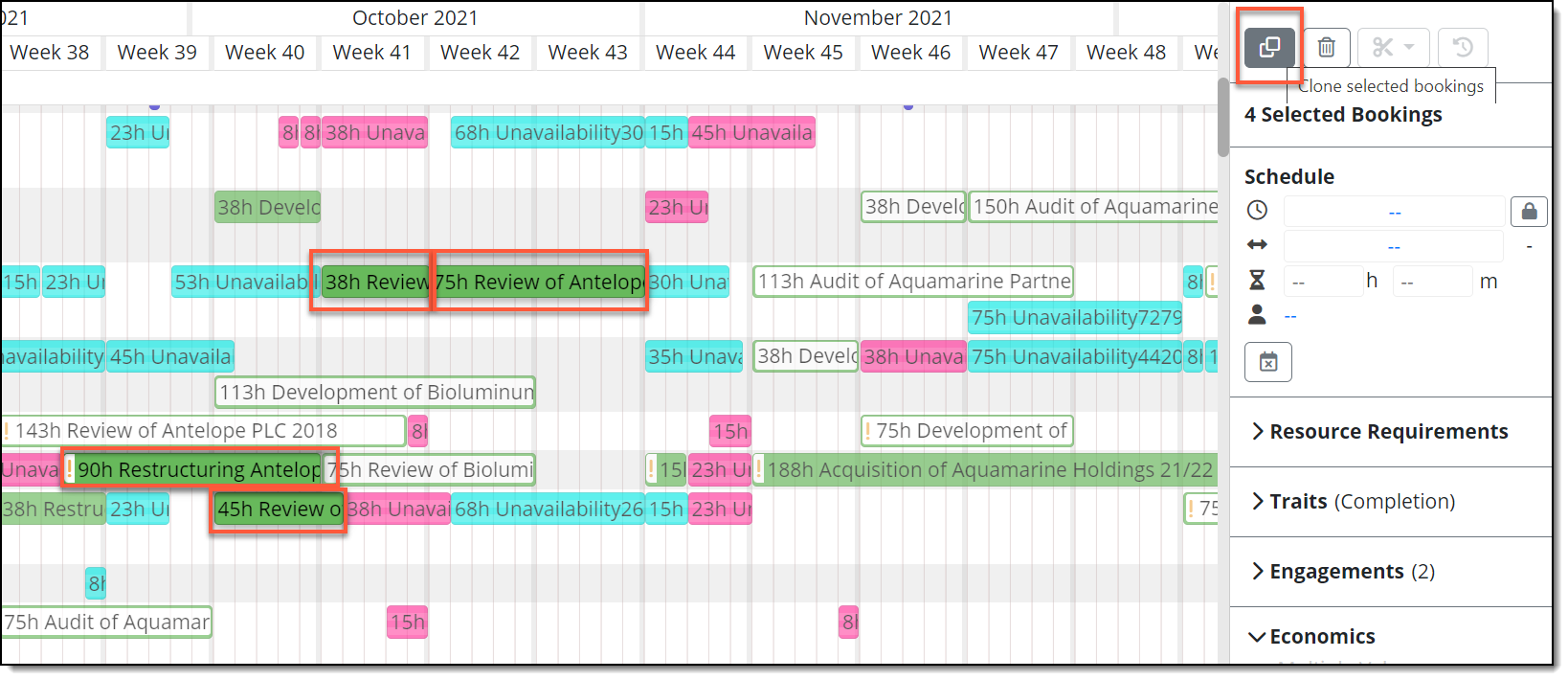
With multiple bookings selected, the Clone button appears in the Gantt sidebar
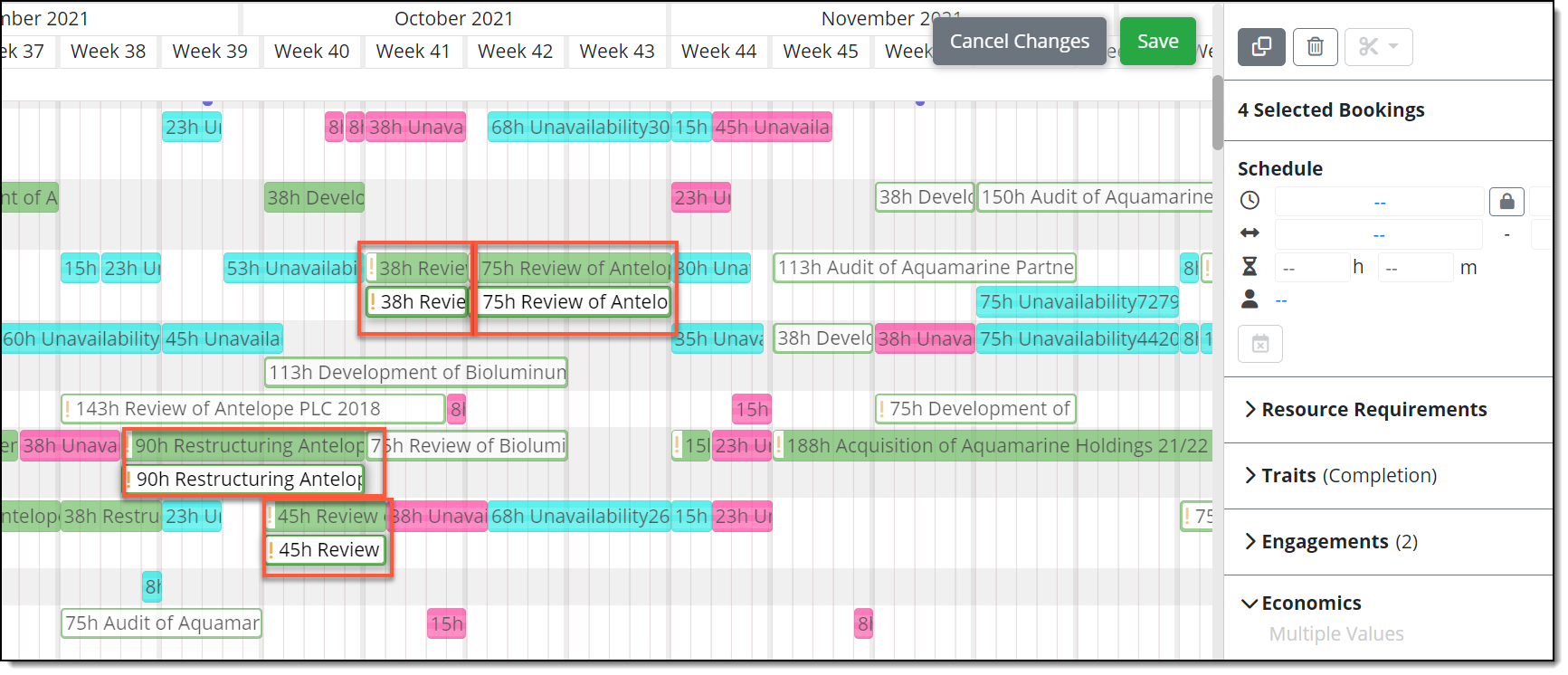
All four selected bookings have been cloned
If, for any reason, any of the selected bookings cannot be cloned, the Clone button is disabled (greyed out) and a tooltip is displayed on hover to inform the user to deselect the non-cloneable booking before continuing. An example of a booking being non-cloneable could be if it was in an engagement from a previous year audit that was at ‘Completed’ status. Cloning would effectively be adding new work to the engagement and would be blocked in this case. Another example could be that with multiple bookings selected, one of the bookings may not be within the user’s configured editable units.