Booking splitting by effort
Booking splitting by effort creates two bookings of equal duration from a selected booking and the distribution of effort hours allocated to each of the bookings is defined by the end-user. Multi-selected booking splitting by effort is supported, but splitting of unavailabilities is not supported.
To split a single booking by effort:
-
Select the booking to be split by effort. The split booking button is displayed in the Gantt sidebar:
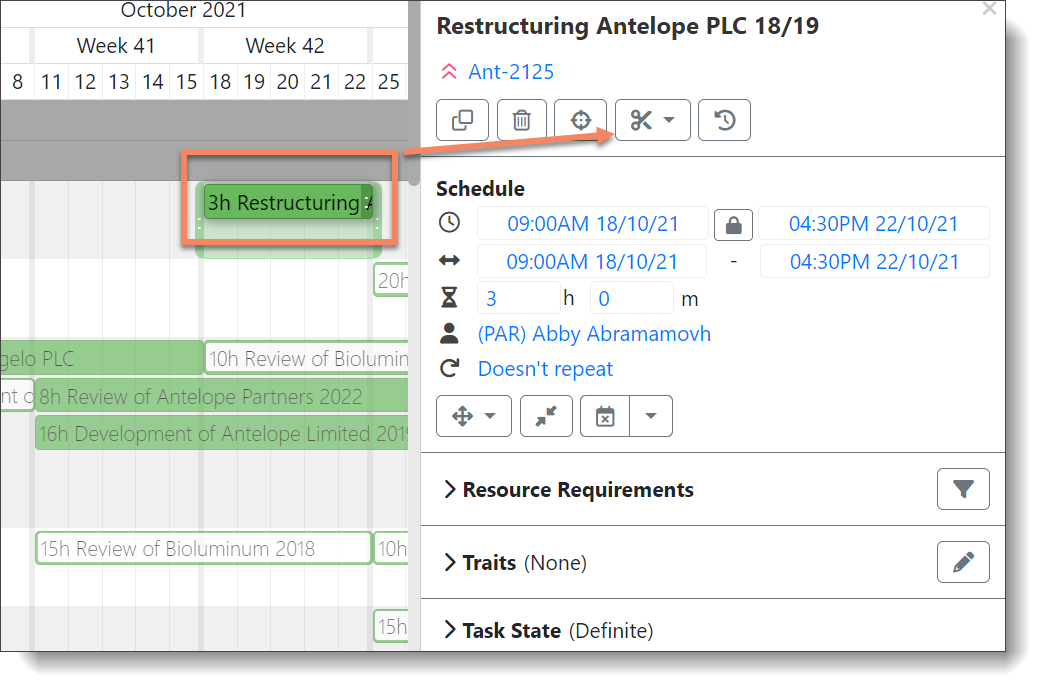
Selecting a booking displays the split booking button -
Click the Split booking button to show both splitting modes and click to select Effort:
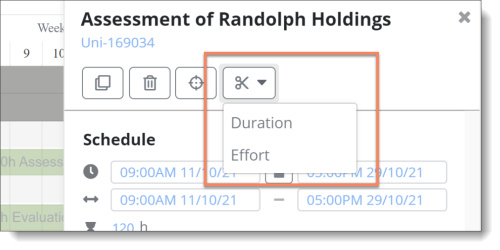
Clicking the split booking button shows both splitting modes available
Two bookings of equal duration are created: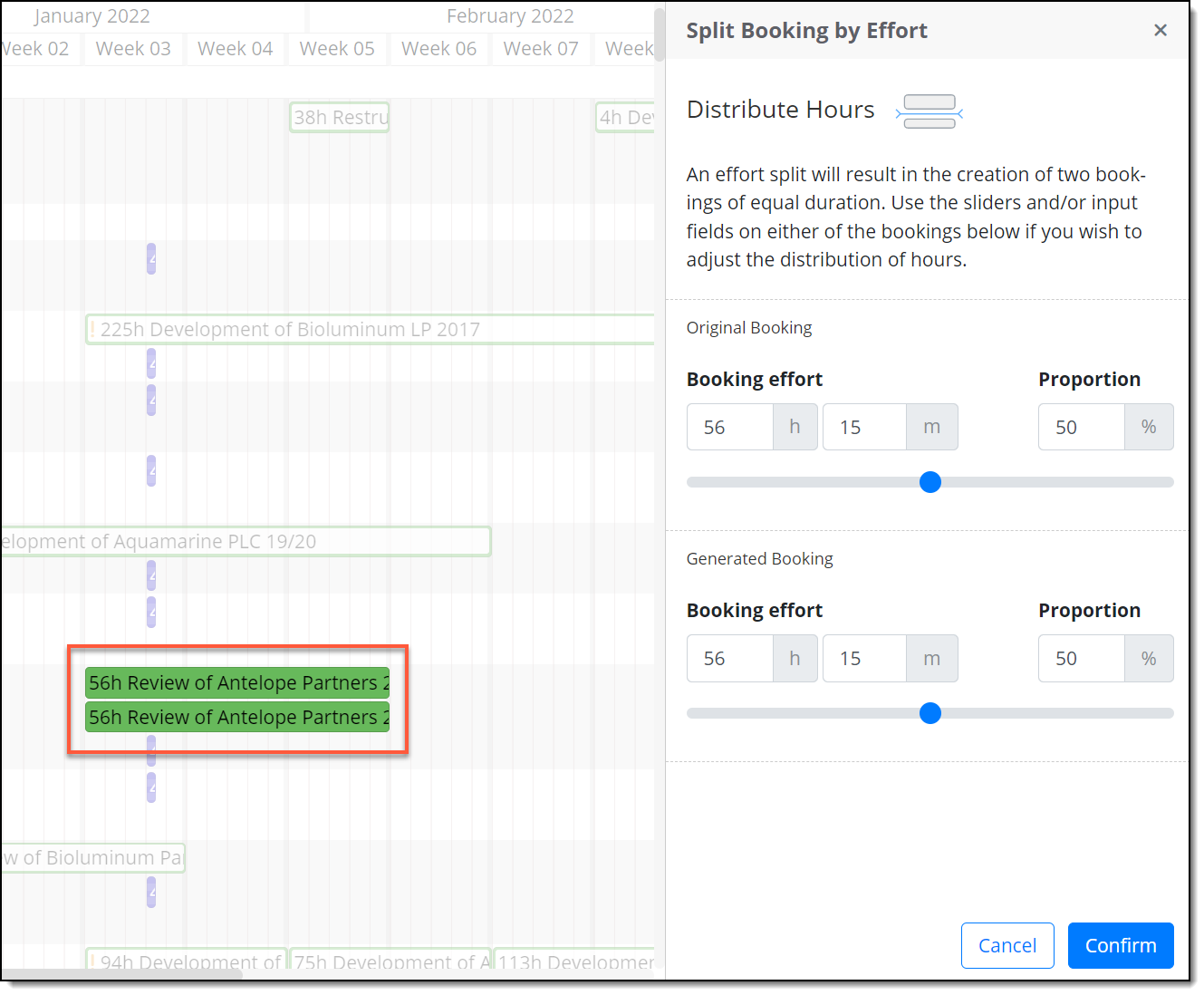
Two bookings of equal duration are created -
To edit the distribution of hours between the original and new booking, use the sliders and/or the Booking effort and Proportion fields:
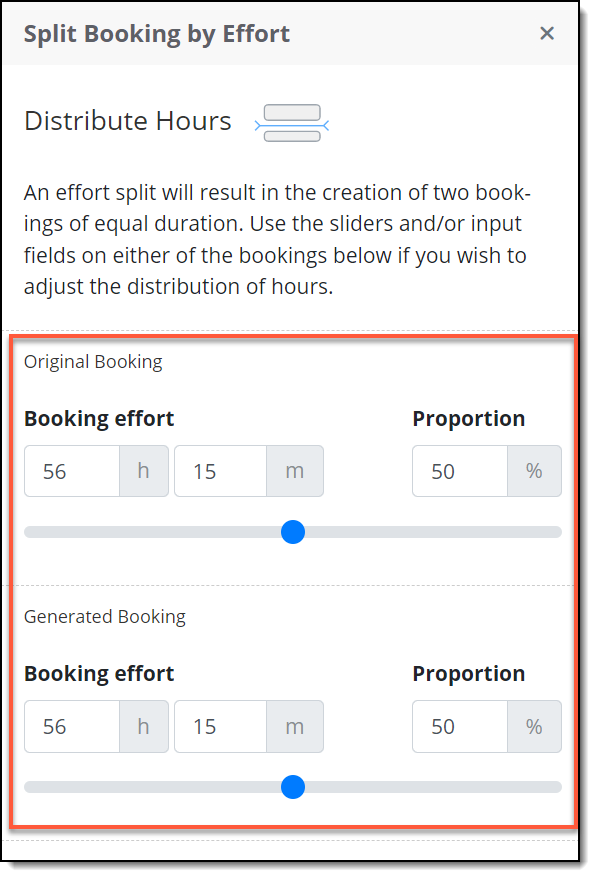
Edit effort distribution as necessary -
When the booking effort has been distributed as required, you must click Confirm to save the new bookings onto the Gantt with their associated effort split.
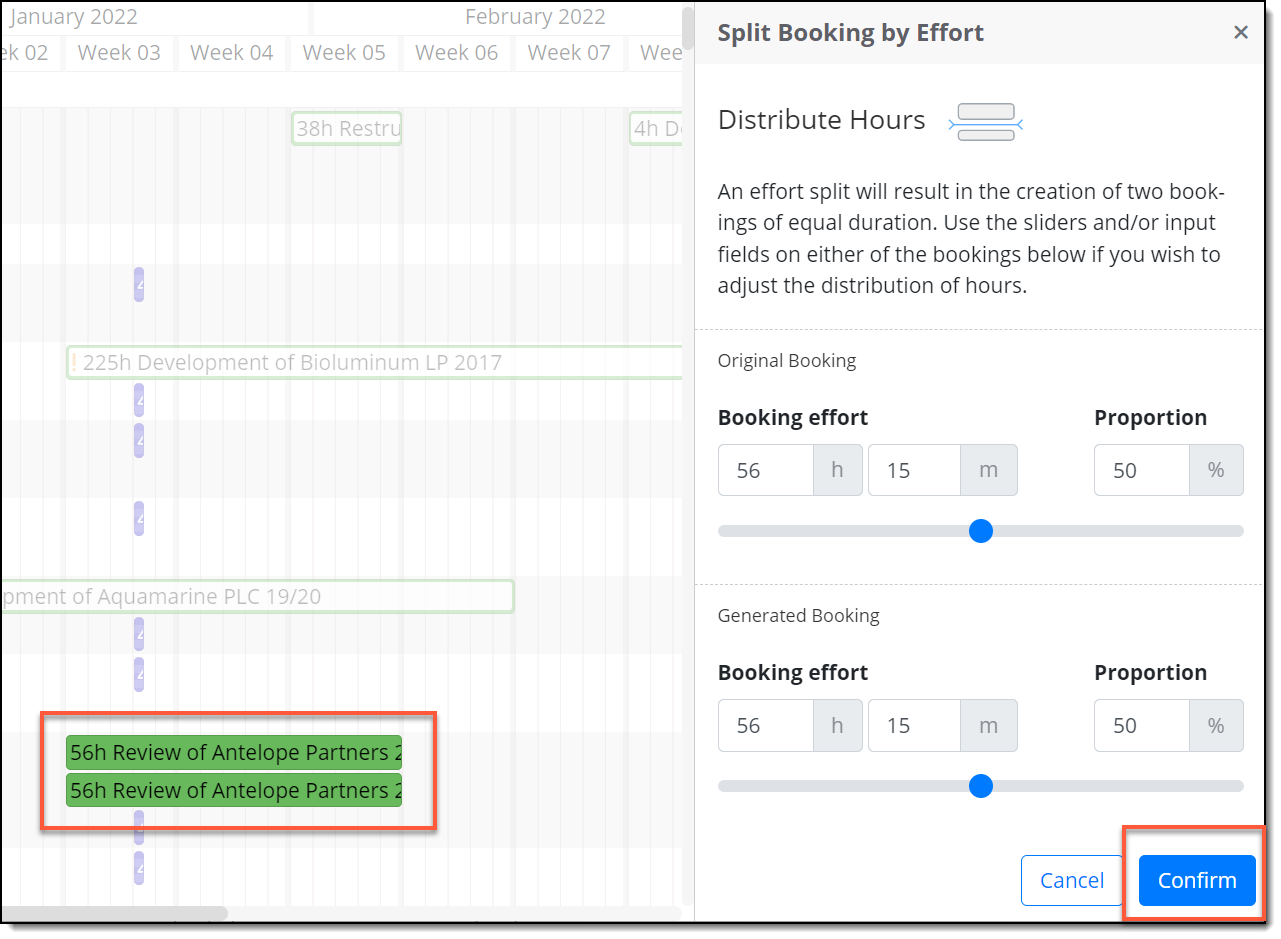
Confirm booking effort distribution -
At this point you should then carry out your final action to assign or reassign the booking splits and then click Save:
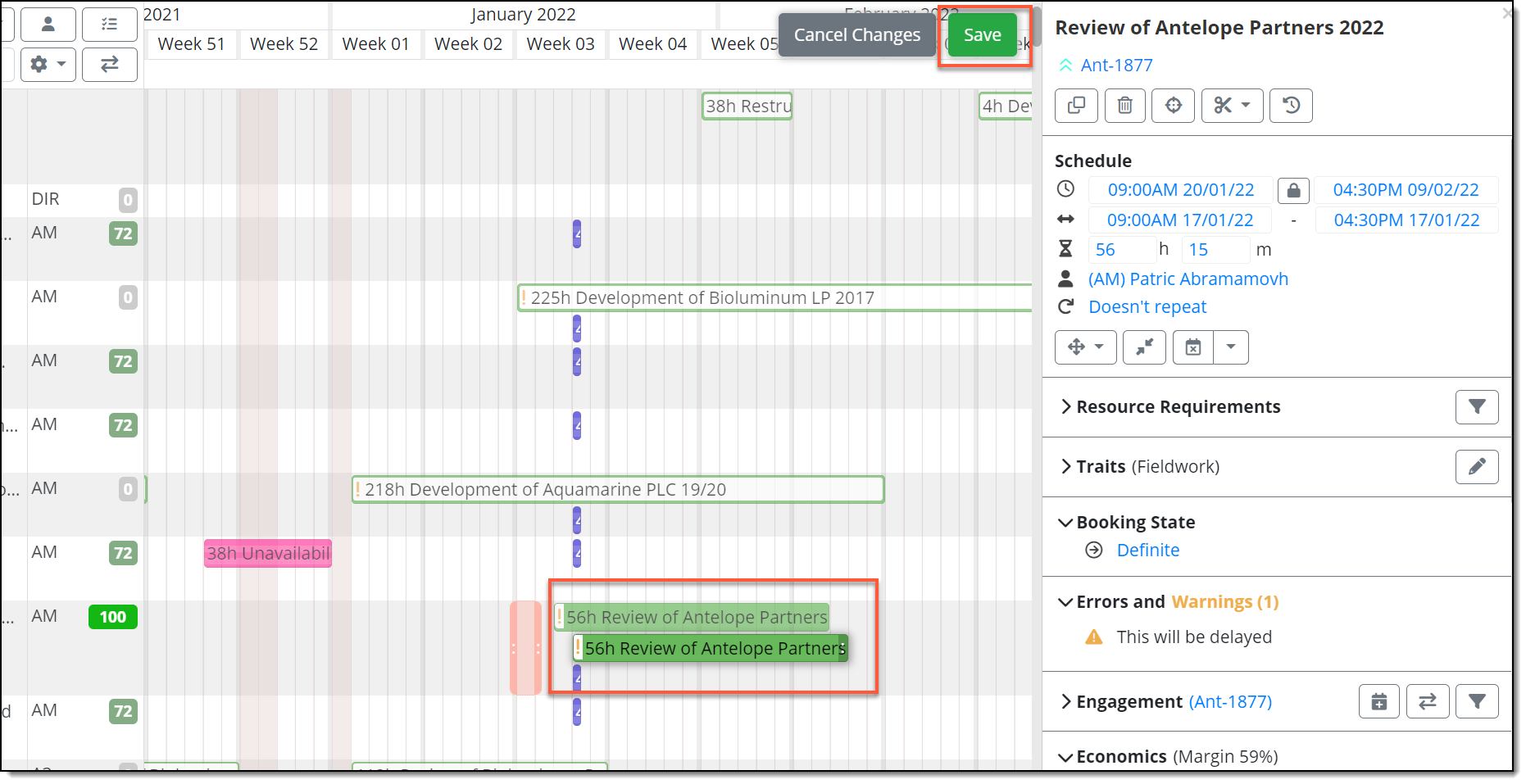
All changes must be saved