Deselection of Gantt items
When using multi-select on the Gantt to build up a selection of bookings, it is possible that there will be items (engagements, bookings, unavailabilities and suggestions) in the selection that the user does not want to include. When multiple items are selected, the Gantt sidebar displays a total of all items that are currently selected.
Bookings, unavailabilities and suggestions can all be removed from the selection by clicking the delete (‘X’) icon next to their total.
Likewise, each of the engagement names selected (within the Engagements section) can be removed individually by clicking the respective delete (‘X’) icon.
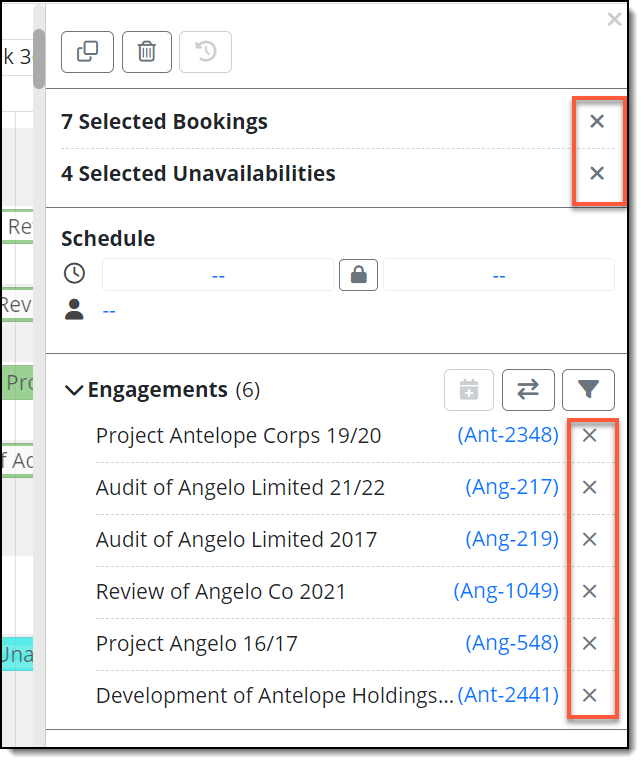
If you remove an engagement or a booking/unavailability you didn’t want to, select Cancel Changes on the Gantt.