Future booking selection
The Future Bookings Selection button enables the quick selection of all future bookings for a resource for a specific engagement from a given point in the schedule. In the scenario where you need to reassign all work on an engagement for a specific resource, you can now just select the first of the resource’s bookings (to be included in the selection) and click the new Future Bookings button that has been added to the Engagement section of the Ganttt sidebar.
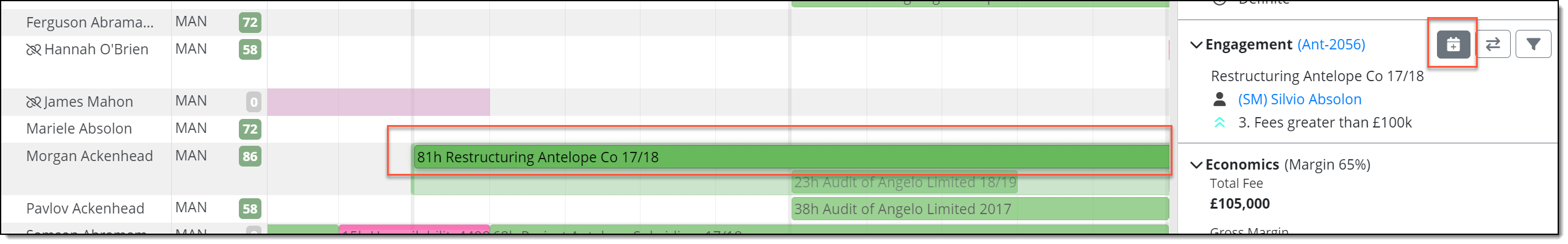
When a booking is selected, and the new Future Bookings button selected, all bookings from that point forward for just that resource and on just that engagement are selected. Note that this is limited to what is currently loaded onto the Gantt when the button is selected.
The feature automatically selects consecutive bookings in only the required engagement, and bookings for other engagements in which that resource has assigned work, are left unselected.
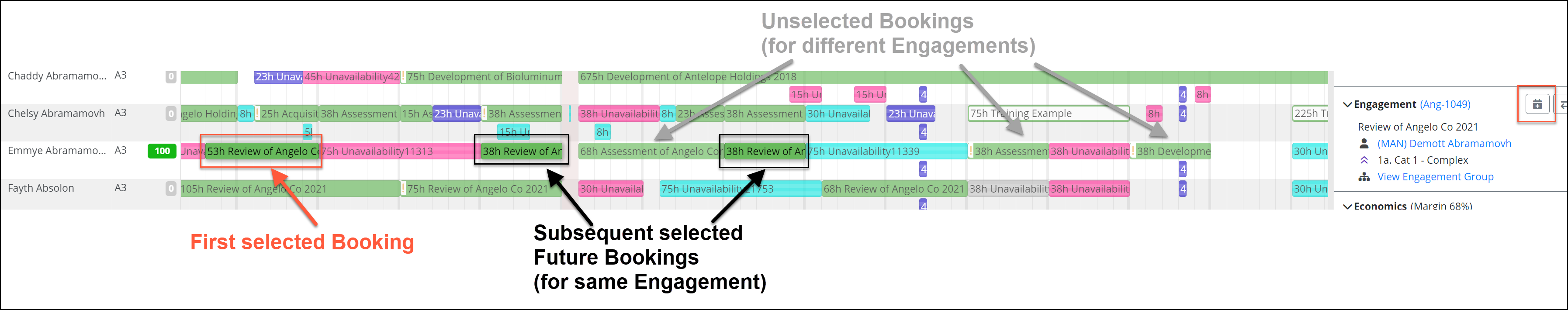
Alternatively, you can select a booking and with one click, filter to just the engagement to which that booking belongs. Subsequent clicking of the new Future Bookings button will select all Future Bookings for that resource for that engagement. In this ‘one engagement’ scenario, the bookings are shown consecutively, with no visual breaks.
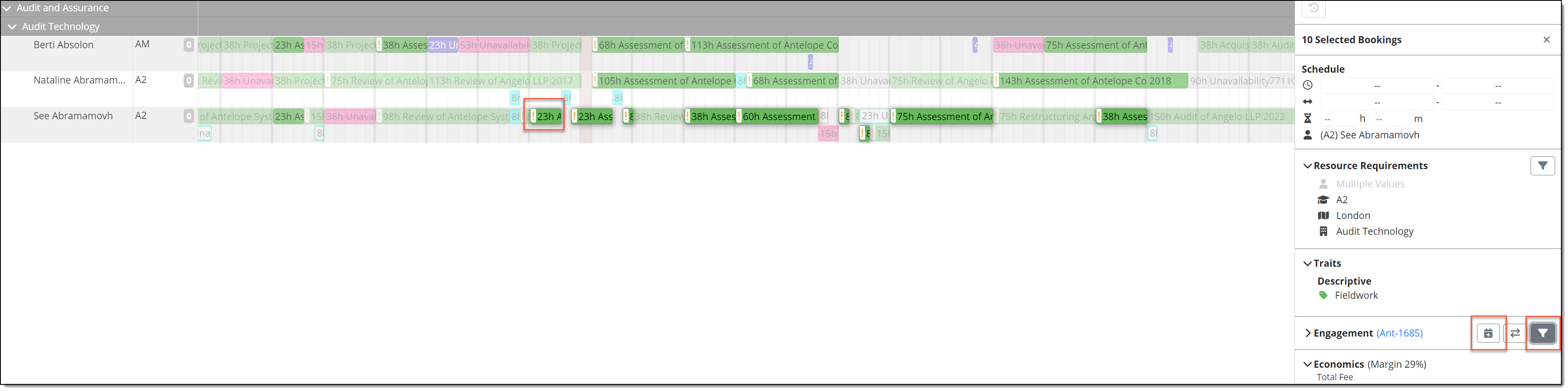
The Future Bookings button is disabled if multiple bookings are selected and the selection includes more than one resource or more than one engagement.
This feature operates in all modes (Schedule, Suggest, Approve and Automation) but has not been extended to systems that use the Enhanced Clone setting.
In Suggestion mode, the button only becomes active if a booking is selected, and is not available if only a suggestion is selected. If a booking is selected and Suggestion mode is run, clicking the Future Bookings button does not add ‘future’ suggestions to the selection, just future bookings (if any exist).