Gantt Zoom
A Gantt zoom button is always present to let you instantly adjust your current Gantt view, for example zooming in to focus on defined work, or zooming out to see the bigger picture. This can be used in addition to the Gantt Zoom on the Display Settings menu.

‘Quick access’ Gantt zoom setting
The Gantt zoom button always displays its current setting, such as ‘2 Weeks’ in the example below:
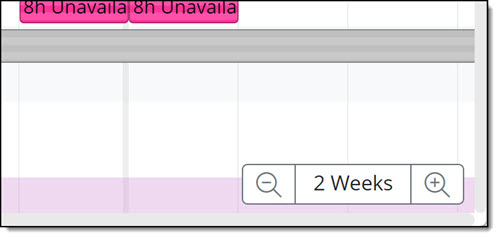
The Gantt zoom button always displays its current setting
Keyboard shortcuts can also be used for zooming in and out of the Gantt.