Reassigning bookings
Assigned bookings have already been assigned to the individual resources whose schedules they appear on. Despite being already assigned, these bookings can be moved and reassigned, subject to the strategic decisions made by the resourcing team.
To reassign a booking:
-
Select the booking that you wish to reassign.
You will see the key details of the booking in the sidebar and again should see numbers appearing next to a resource’s name indicating their individual suitability scores (see section below for more details).
-
Once you have decided who you would like to reassign the booking to, you can choose to:
-
Drag the booking (click, hold, and drag) to the new Resource's row on the Gantt.
-
Click the small purple assign button that appears to the left of the new resource's name.
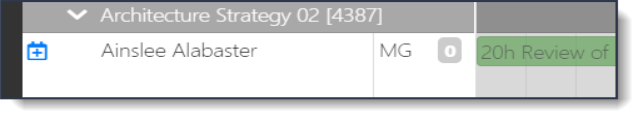
-
-
Click the Assigned Resource hyperlink in the Gantt sidebar to locate the new resource and click to select.
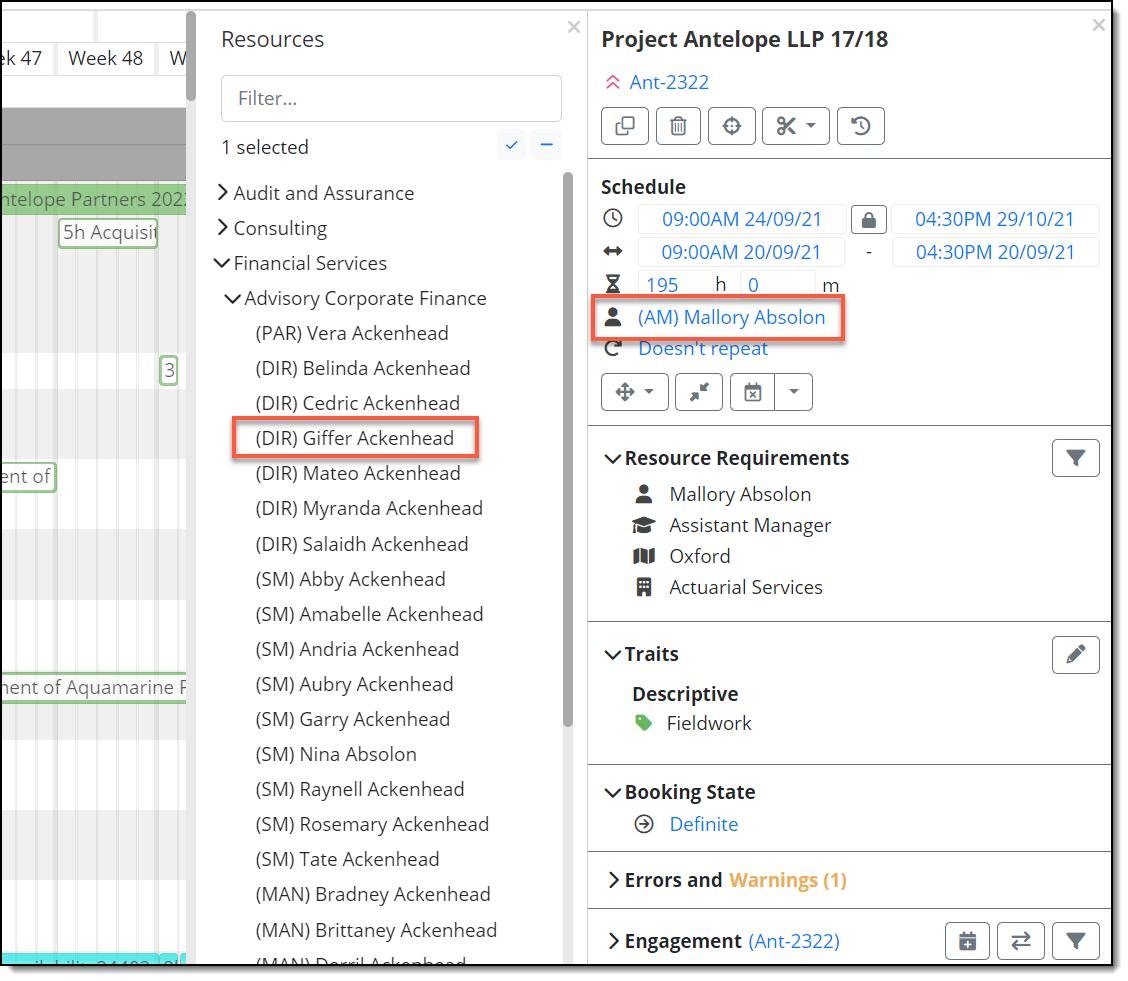
-
Select Save at the top right of the Gantt to save all changes made.
When you are reassigning bookings, you can also resize and move as required (subject to user permissions).
You can also use suitability scoring to assist your decision making.