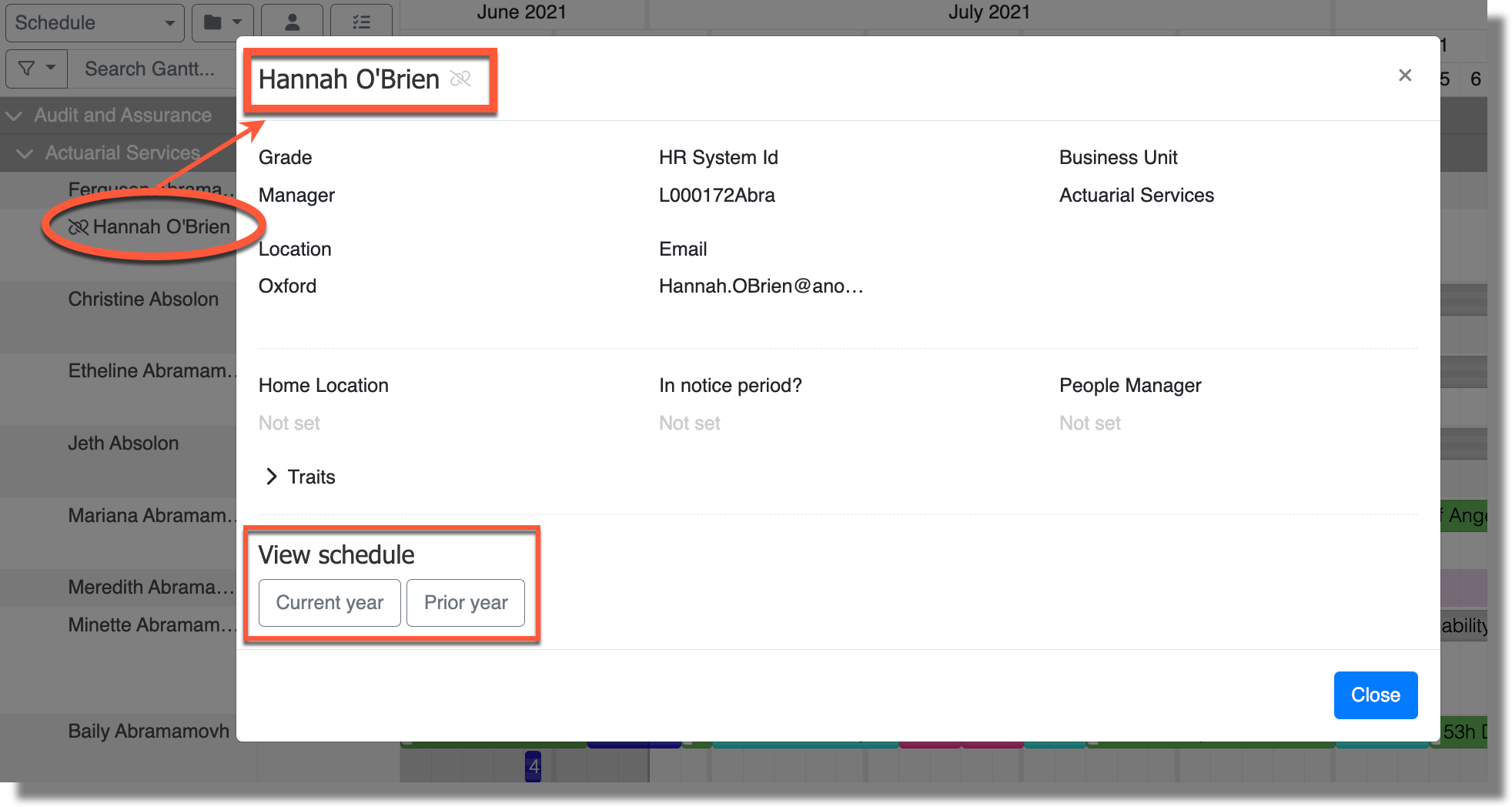Resource pop-up
If a resource is added to Dayshape but does not exist in the external HR system, they are considered unlinked. For example, some companies choose to plan future work in Dayshape for new employees before they have been linked to their internal HR system. Any unlinked resources are indicated in the Gantt by a broken link icon next to the resource name.
If you click on a resource’s name, you will see a pop-up window with key information about the resource. Within this pop-up, there are further click-throughs to the individual resource’s profile or to their individual schedule (both highlighted in the example image below).