Viewing unavailability audit history
When an unavailability is selected on the Gantt, a ‘View Item History’ button is displayed in the Gantt sidebar header.
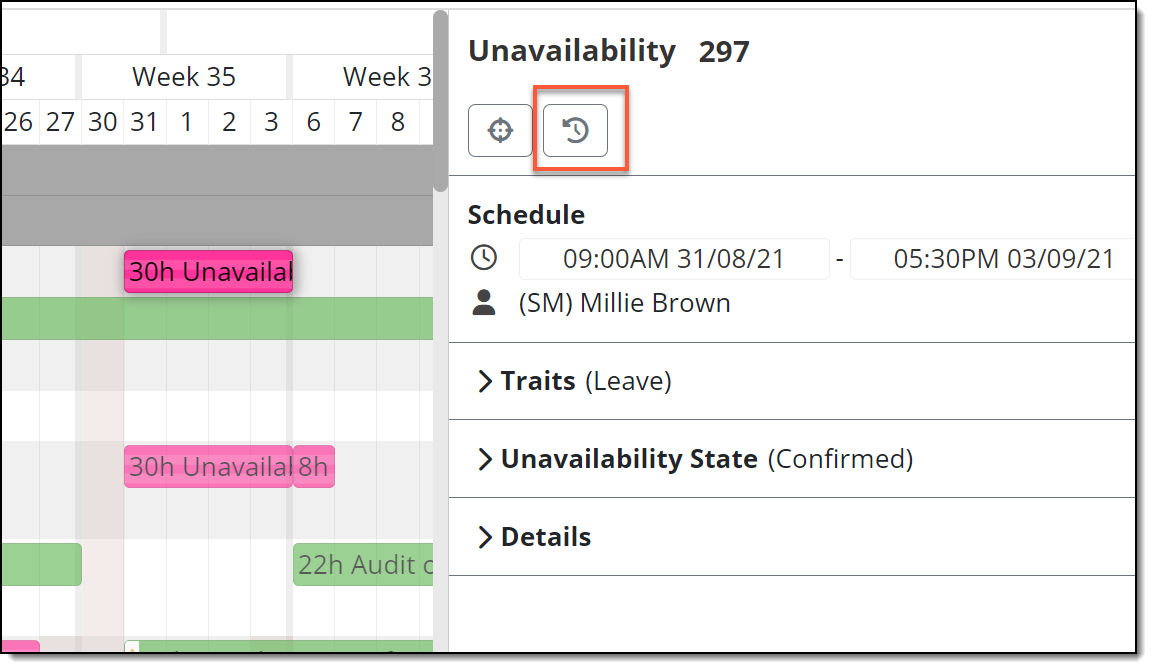
‘View Item History’ button in Gantt sidebar
When the button (above) is clicked, the history of the selected unavailability (up to a maximum of the last five changes) is displayed:
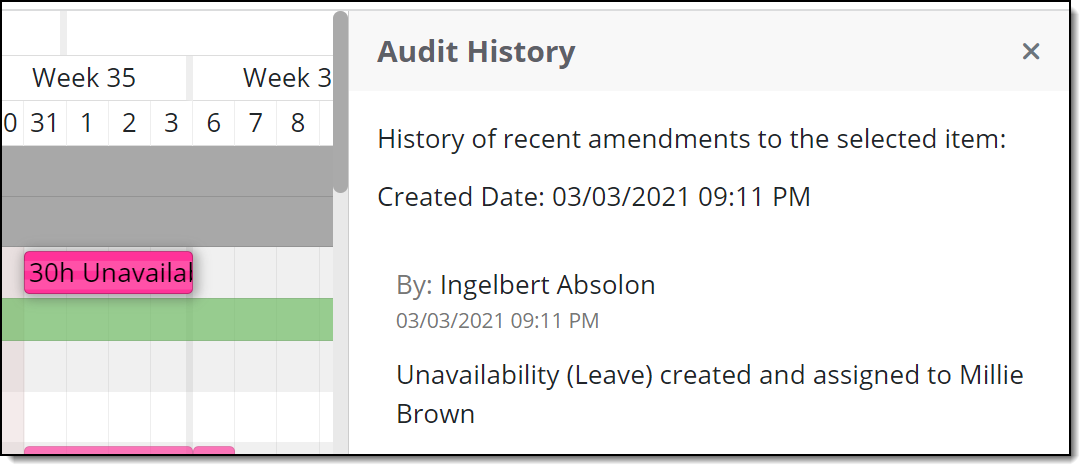
The creation date will always be shown, followed by the last five changes made.
The items shown in the Unavailability Audit History are subject to configuration.
To clear the Unavailability Audit Trail screen from the Gantt sidebar, either click Close or click anywhere on the Gantt.