User Audit Trail Report
The User Audit Trail report helps you to improve security by providing full visibility of all historic system actions relating to Dayshape users. You can track any changes that involved creating, updating or re-enabling users. The report will also capture information on any changes to the groups to which a user belongs or changes to a user’s permissions/editable units.
To create a User Audit Trail report, click Reports | Audit Trails | User Audit Trail:
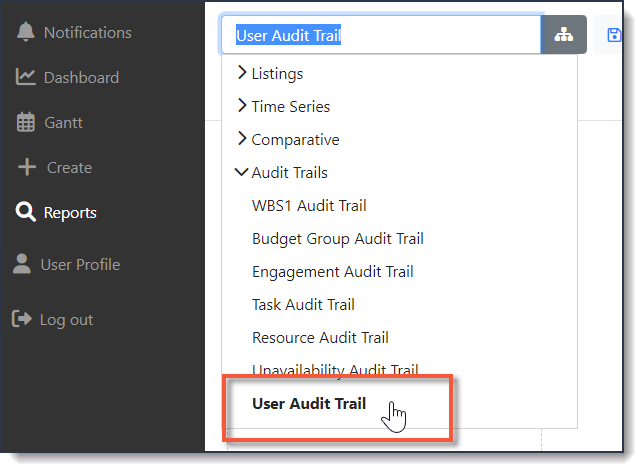
Locating the new User Audit Trail report
The following three filters can be used separately or in conjunction with each other:
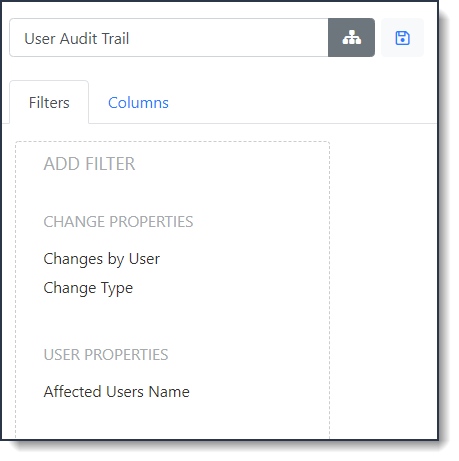
-
Changes by User - this filter enables the reporting of changes by the user that made the changes.
-
Change Type - this filter captures just one specific change type (if required). If not used, the report will capture all change types in accordance with the other filters:
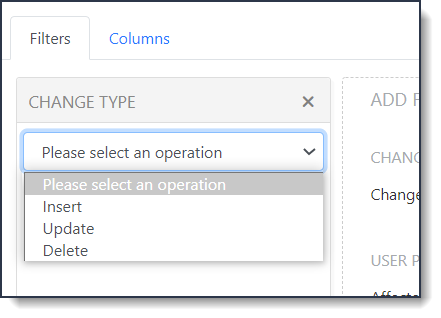
-
Insert - any new users created.
-
Update - any users updated or edited. Includes users that have been disabled and re-enabled.
-
Delete - any deleted user groups or editable units for permissions. Note: Users can’t be deleted in Dayshape.
-
-
Affected Users name - this filter enables the reporting of users that have been affected by any changes made.
The following nine reporting columns can be selected for use in the User Audit Trail report:
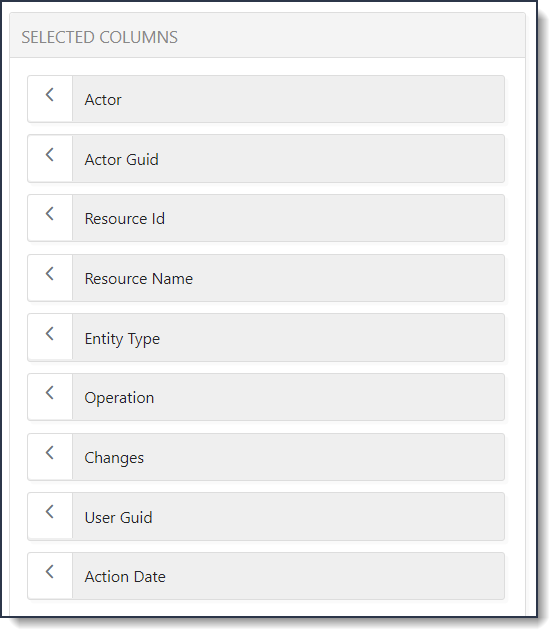
When auditable actions are carried out on Users, in the interests of providing comprehensive troubleshooting detail, all system changes are recorded. In some cases, a single action like changing User Group for a User may produce multiple entries in the User Audit Trail report. The examples below show these multiple entries for single actions:
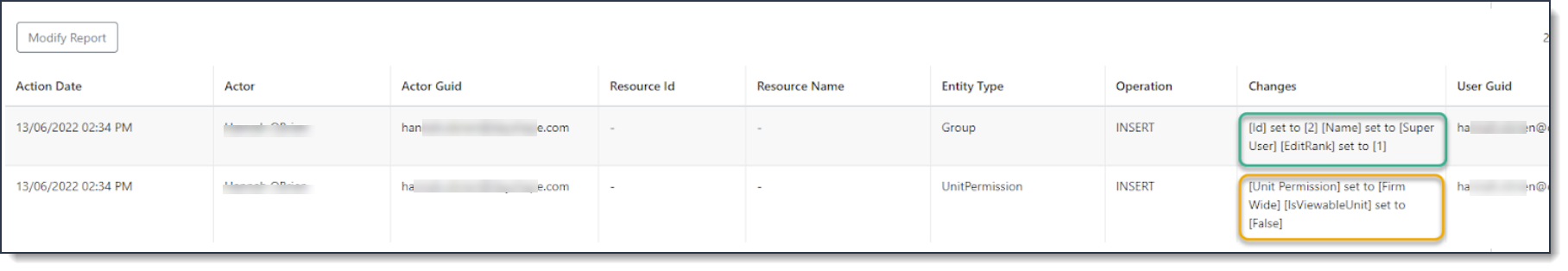
Changing User Group lists that group change and associated unit permission change
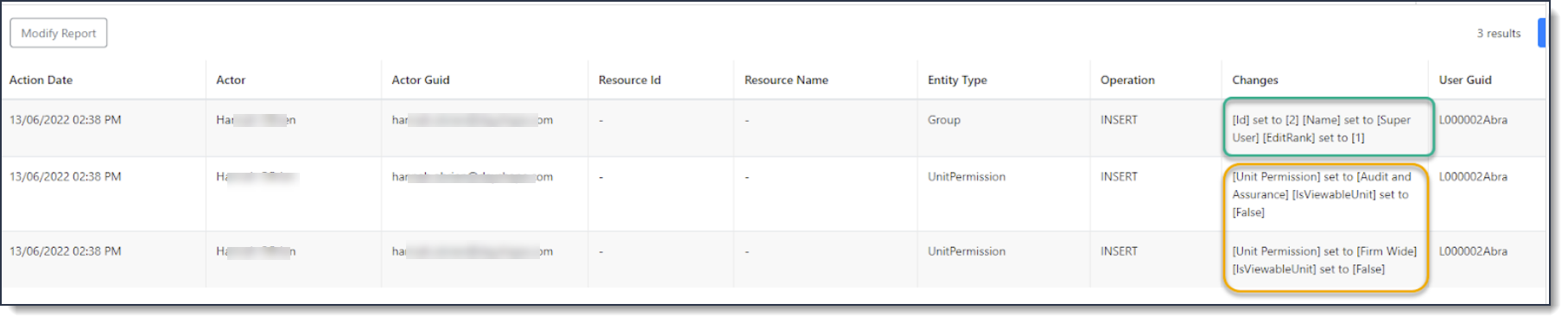
Changing User Group lists that group change and unit permission changes for each defined (2 in this example)